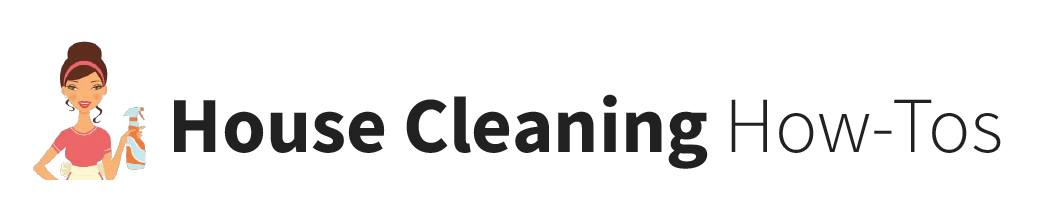Anyone else hate cleaning their oven? *Raises hand*
Let’s be honest—cleaning your oven is one of those chores that always gets pushed to the bottom of the list. Who wants to spend hours scrubbing baked-on messes? I hate it. Hate having to squeeze my body in there. Hate finding the burnt specks of old food… Sorry, too much information.
Luckily, if you have a Samsung oven with their self-clean feature, you don’t have to. This handy function makes oven cleaning as simple as pressing a button and waiting for it to do all the hard work.
Before we dive in – I want to address that some people have run into issues with self cleaning ovens. Check out this story from a Reddit user.
I have heard stories like this, but I’ve never had any trouble myself. This guide should do the trick for you.
We’ll walk you through how to use the self-clean feature step-by-step. Whether you’re new to it or just need a refresher, you’ll have a spotless oven in no time—with way less effort.

Understand What the Self-Clean Feature Does
The self-clean feature on your Samsung oven is a game-changer. It’s designed to break down grease, food residue, and grime using either high heat or steam. If you’ve ever spent hours scrubbing stubborn messes, you’ll appreciate how much easier this makes the process.
There are two types of self-clean options you might find on your Samsung oven:
- Heat-Based Self-Cleaning: This mode uses extremely high temperatures (up to 900°F) to turn food residue into ash that you can simply wipe away.
- Steam Cleaning: A gentler option that uses steam to loosen grime and dirt, making it easier to wipe down.
Check your oven’s manual to see which option is available and how to activate it. Knowing what to expect will help you get the best results and keep your oven in great condition.
Step 1: Prep Your Oven for Self-Cleaning
Before starting the self-clean cycle, a little prep work will make the process smoother and safer:
- Remove Items from the Oven: Take out the racks, any thermometers, or anything else inside. The high heat of the self-clean cycle can damage these items.
- Wipe Out Loose Debris: Use a damp cloth or soft sponge to clean up crumbs or large spills. This prevents them from burning during the cycle and keeps smoke to a minimum.
- Check the Area Around Your Oven: Make sure the space is well-ventilated by opening windows or turning on a fan. This will help clear out any odors or smoke that might occur.
- Be Mindful of Pets and Kids: The oven door will lock during the cycle, but it’s best to keep little ones and pets out of the kitchen while it’s running.
Now that your oven is prepped and ready, it’s time to let the self-clean feature do its magic!
Step 2: Use Samsung’s Self-Clean Feature
Now that your oven is prepped, it’s time to put the self-clean feature to work. Follow these simple steps:
- Select the Self-Clean Mode: Locate the self-clean button on your oven’s control panel. Depending on your model, you may need to press “Clean” or a similar option. Refer to your oven’s manual if you’re unsure.
- Choose the Cleaning Duration: Many Samsung ovens let you select how long the cycle will run—usually 2, 3, or 4 hours. For light messes, a shorter cycle is fine. For heavy build-up, go with the longer option.
- Start the Cycle: Once you’ve selected the duration, press “Start.” The oven door will automatically lock as a safety measure, so don’t worry if you hear a clicking sound.
- Let It Run: During the cycle, the oven will heat up to burn off grease and grime or use steam to loosen debris. You might notice some odors or light smoke—this is normal, but keeping a window open will help.
While the oven is doing its thing, you can relax! Just keep an eye on it and avoid opening the door during the cycle.
Step 3: Clean Up After the Cycle
Once the self-clean cycle finishes, it’s time for the final step—cleaning up the leftover ash or residue.
- Let the Oven Cool: Don’t rush to open the door. The oven will unlock automatically once it’s safe, but give it extra time to cool if it still feels warm.
- Wipe Out Ash: Use a damp cloth or sponge to wipe away the ash left behind from the self-clean cycle. For stubborn spots, a soft scrub with warm water should do the trick.
- Reinstall the Racks: Once the interior is clean, replace the racks and any other items you removed earlier.
That’s it—your oven is now clean and ready for its next round of cooking!
Bonus Tips: Keep Your Oven Clean Longer
To make future cleanings even easier, try these simple tips:
- Catch Spills Early: Clean up spills as soon as the oven cools down to prevent them from baking on.
- Use a Baking Sheet: Place one under dishes that might bubble over, like casseroles or pies.
- Wipe Down Regularly: Give the interior a quick wipe every few weeks to keep grime from building up.
- Limit Self-Clean Cycles: Use the self-clean feature only when necessary to avoid wear and tear on your oven.
With a little routine care, you can keep your oven looking and working like new.